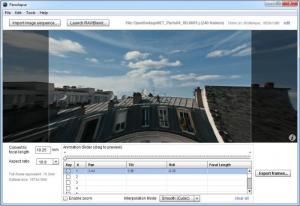Panolapse
1.20
Size: 39.71 MB
Downloads: 5631
Platform: Windows (All Versions)
Time lapse sequences are an excellent way of illustrating the passing of time and they work in almost any video montage. Creating one is quite easy, as long as you don't move the camera. If you pan the camera during a time lapse capture, the results may look unsatisfying. Panolapse can help you add natural motion to a time lapse sequence. It looks and feels like a simple video editor, with basic functions, which makes it very easy to use.
The software is available for Windows and Mac OS X. The Windows version comes in a 36.5 MB archive. You just need to extract Panolapse's files and run its executable. There is no installation process to go through and you don't have to install any additional tools.
Your time lapse must be a sequence of images, in JPG format. When you load them on the user interface, a small window will display a few options, for setting a focal length, a crop factor and selecting a lens type. You can choose to display your images normally or in various fish-eye modes.
Panning effects can be created just like in a traditional video editor, by creating keyframes on the video's timeline. Loaded images are listed in the lower region of the interface and you can preview them individually, above the file list, by selecting them or by clicking a specific spot in the video's timeline. You can zoom and pan the camera, in the image preview area, by clicking and dragging or by rotating the mouse wheel.
If you decide to use a fish-eye lens, you may create a neat 3D-like effect. The software allows you to process single files as well, which gives you the possibility of animating panoramas. Besides JPG images, Panolapse can also work with RAW files and it can interpolate various settings, like exposure, contrast and so on. When your work is complete, you can export your new time lapse as an image sequence or in MP4 and MOV format, with different output settings.
Pros
You can add panning and zooming effects in existing time lapse sequences. The application allows you to export your time lapse as an image sequence or in MP4 or MOV format. It works with RAW images as well and it can interpolate their settings.
Cons
It may take some time to export the time lapse in a video format. Panolapse gives you the possibility of adding natural motion to your time lapse sequences, without too much effort.
Panolapse
1.20
Download
Panolapse Awards

Panolapse Editor’s Review Rating
Panolapse has been reviewed by Frederick Barton on 15 Jul 2013. Based on the user interface, features and complexity, Findmysoft has rated Panolapse 5 out of 5 stars, naming it Essential